Book Creator | Reference Database Review
Rich in features, with unlimited creative potential, Book Creator almost guarantees artistic success.
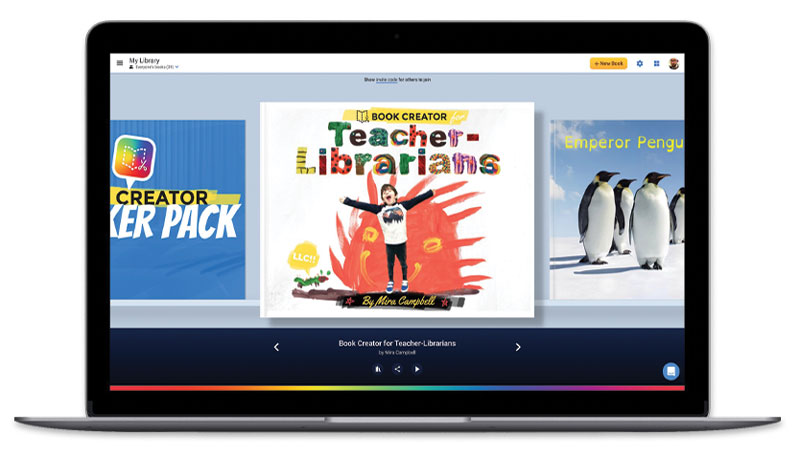
Grade Level PreS–12
Cost A free account provides up to 40 books in one library. Paid accounts are $12 per teacher/per month and provide unlimited libraries with up to 1,000 books total, collaboration options, premium apps, and other enhancements. School and district pricing includes LMS, Clever, and ClassLink integration. Paid subscriptions have access to usage analytics.
Overview Book Creator’s templates, import capabilities, design options, and intuitive navigation let users design stunning digital books in literally minutes or spend hours tweaking a multimedia masterpiece. Options include starting from a blank page, a page with panels, or choosing from well-planned and graphically striking templates and themes. Educators decide whether students can read one another’s books, edit books, and work collaboratively. Libraries can be published online to a strictly limited audience, made discoverable more broadly, and downloaded for printing. The options to draw, type, record, import, embed, and more make the possibilities limitless. Book Creator works on devices with the Safari, Chrome, or Edge browser, including laptops, tablets, iPads, and Chromebooks.
Content Book creation begins with “+new book,” and the choice of portrait, landscape, or square layout. Panels for graphic novels and comics, eight templates (newspaper, cookbook, yearbook), and 10 themes (retro, neon, graffiti) provide inspiration and format guidance if desired. Students add content via their device camera, pen, text, and record options, along with shapes, lines, embed codes, and special features, enabled by teachers at the individual library level. Importing web images is on by default but can be toggled off.
Student ease of use/visual appeal Once students are invited to join a teacher library (via link, six-letter code, or QR code), they arrive at a landing page shelf attractively displaying front covers of available books. They can read existing books or have them read aloud and begin making books. A student can copy and edit a pre-formatted book, collaborate asynchronously or in real time, and start from a blank cover, template, or theme. A multitude of preformatted options allow page background colors and designs (polka dot, lightning bolt) and borders. Budding book designers can add text, word bubbles, arrows, stickers, emojis, and much more. A pen enables freehand drawing, along with an auto-draw feature to enhance awkward sketches. Pages can be added, deleted, and rearranged. Accessibility enhancements include dictation options for searching and the ability to add image alternative text and transcripts.
Students can take photos from their device or upload from their camera roll or linked drives. If internet image search is enabled, Book Creator searches on Pixabay and with Google SafeSearch to return copyright-free images that allow reuse and modification. Using images from the internet offers an opportunity for classroom conversation on ethical use. The “add attribution” feature, added last year, makes it easy to include a simple citation if desired. The incredible ease of adding images without attribution may warrant discussion at some grade levels to maintain best practices.
Finished books range from bright, silly, and just for fun to senior project–worthy research presentations with table of contents links to chapters, embedded videos, sound effects, and student-narrated topic summaries. Students can page through their own books and have text machine-read aloud at a variety of speeds and voices, with word highlighting. Students can read each other’s books if the teacher has enabled that option.
Educator ease of use/visual appeal Book Creator is intuitive and easy to use. An educator creates a library, adjusts settings (image search, collaboration) and invites students to join.
Book Creator integrates with many LMS, Google Classroom, and single-sign-on options (ClassLink, Clever). Teachers can also upload or type in a list of students and email a link (for students signing in from home) or post QR codes in the classroom, so they can use their device camera to join. Completed books can be published behind a password, made public, or downloaded in file formats suitable for printing. Books can be rearranged on the display shelf, shared across libraries, copied, and deleted and entire libraries can be archived. Student names can be added and deleted solo or in batches.
Educator resources New users receive welcome emails with links to the robust and well-written Knowledge Base. Webinars, self-paced training, a chat bot, blog, Facebook group, and tutorials specifically for students support new users and bolster creativity. Example books from PreK through high school, and teacher-created books (creating journals, social studies projects) jumpstart ideas. Remixable books (diary, vocabulary notebook) can be copied to teacher libraries and further copied, remixed, and customized by students as desired.
Verdict Rich in features, with unlimited creative potential, Book Creator almost guarantees artistic success. It is equally effective whether fracturing a fairy tale, illustrating a comic, recounting an adventure, or following a teacher-structured format to identify shapes, share knowledge about fractions, or feature a notable historical figure. Highly recommended for all schools.
Maggie Knapp, Trinity Valley Sch., Fort Worth, TX
The job outlook in 2030: Librarians will be in demand
The job outlook in 2030: Librarians will be in demand
ALREADY A SUBSCRIBER? LOG IN
We are currently offering this content for free. Sign up now to activate your personal profile, where you can save articles for future viewing






Add Comment :-
Be the first reader to comment.
Comment Policy:
Comment should not be empty !!!