2018 School Spending Survey Report
Tools to Engage Students When the Back-to-School Buzz Wanes | Cool Tools
Cool Tools columnist Richard Byrne describes how Actively Learn, Verso, Buncee, and more new and improved educational tools can keep things lively.
 Actively Learn provides teachers with a platform for creating, distributing, and assessing reading activities. Teachers use Actively Learn to create an online classroom. Your students join the classroom to receive reading assignments based on articles that you distribute. The big benefit of Actively Learn is that you can format assignments by adding questions and discussion prompts to each article. Students must respond to these before being allowed to see the next section of an assignment. Students can also flag sections of an article they don’t understand, and you can respond.
Actively Learn provides teachers with a platform for creating, distributing, and assessing reading activities. Teachers use Actively Learn to create an online classroom. Your students join the classroom to receive reading assignments based on articles that you distribute. The big benefit of Actively Learn is that you can format assignments by adding questions and discussion prompts to each article. Students must respond to these before being allowed to see the next section of an assignment. Students can also flag sections of an article they don’t understand, and you can respond.  Verso is a service that offers a nice way to deliver flipped lessons to students and gather their feedback. As with Actively Learn, teachers can create Verso classrooms that students join. In the classroom, you can post videos, links, and files from your Google Drive account, and include response prompts with each item. Each time students sign into your Verso classroom, they will see new items you've posted. They can track their assignment completion progress in their account dashboards. Verso offers free iPad and Android apps and can also be used in your web browser.
Verso is a service that offers a nice way to deliver flipped lessons to students and gather their feedback. As with Actively Learn, teachers can create Verso classrooms that students join. In the classroom, you can post videos, links, and files from your Google Drive account, and include response prompts with each item. Each time students sign into your Verso classroom, they will see new items you've posted. They can track their assignment completion progress in their account dashboards. Verso offers free iPad and Android apps and can also be used in your web browser.  Buncee is a great product that provides students with an online tool for creating animated and narrated picture books. At this year’s ISTE (International Society for Technology in Education) conference, the Buncee display featured examples of stories created by students in elementary school through high school. Students create their books by dragging pictures into pages within the Buncee editor function. Once students have set pictures in place, they can add animated clipart, text, video, and audio. Completed books can be shared online or downloaded and printed (printed versions obviously lose the multimedia effects). Buncee offers free and paid plans ($20 annually). The free plan limits the number of pages a story contains and doesn’t have an option to record audio for a story.
Buncee is a great product that provides students with an online tool for creating animated and narrated picture books. At this year’s ISTE (International Society for Technology in Education) conference, the Buncee display featured examples of stories created by students in elementary school through high school. Students create their books by dragging pictures into pages within the Buncee editor function. Once students have set pictures in place, they can add animated clipart, text, video, and audio. Completed books can be shared online or downloaded and printed (printed versions obviously lose the multimedia effects). Buncee offers free and paid plans ($20 annually). The free plan limits the number of pages a story contains and doesn’t have an option to record audio for a story. 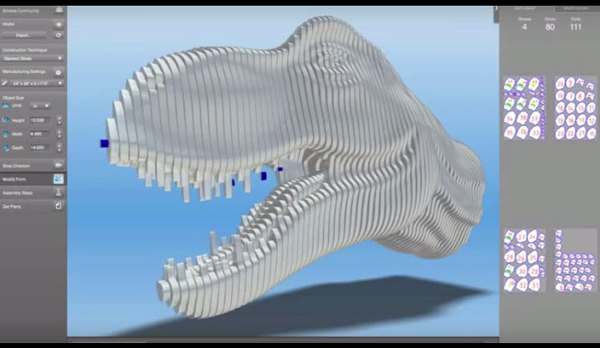
From 123D Maker
3-D printers are a maker space staple, and though the price of these items is dropping every day, they’re still too expensive for most schools to own more than one or two. Meanwhile, the cost of printing objects is too high for students to do lots of trial-and-error printing. To maximize the benefits of a 3-D printer, consider virtual modeling programs that let students design and re-design without having to print until they’re satisfied. My favorites are Autodesk’s free programs. Autodesk’s 123D Design allows you to create models by dragging pieces together online and then sending them to 123D Make, where your models can be printed. Your students can construct their models from those print-outs. Autodesk's new Design Academy is your one-stop shop for design projects ideas. Explore the curriculum section of the Academy to see all the possibilities for using Autodesk's design programs in your classroom. You can selecting a design tool, a subject, a skill level, and the length of time you have to dedicate to a classroom project. When you choose a project, you’ll be taken to a page containing the steps you and your students need to take in order to complete it.
Autodesk's new Design Academy is your one-stop shop for design projects ideas. Explore the curriculum section of the Academy to see all the possibilities for using Autodesk's design programs in your classroom. You can selecting a design tool, a subject, a skill level, and the length of time you have to dedicate to a classroom project. When you choose a project, you’ll be taken to a page containing the steps you and your students need to take in order to complete it.  This summer, Sphero, a robotics manufacturer, launched a new device called the Sphero SPRK edition ($129), a robot designed to help students understand robotics programming. The clear plastic shell allows students to see the robot’s inner workings. While most of what’s visible is a set of circuit boards, you can also see some mechanical workings. The robot is controlled by the Sphero SPRK app (available for Android), which guides students in creating programs to control their robots. The interface is a set of visual blocks that students snap together to create programs, reminiscent of Scratch or the MIT App Inventor. The true power of Sphero SPRK isn't in the robot, but rather in the experience that students have in designing programs then seeing them come to life. As minds start moving toward holiday vacations, keep your classroom lively with these tools.
This summer, Sphero, a robotics manufacturer, launched a new device called the Sphero SPRK edition ($129), a robot designed to help students understand robotics programming. The clear plastic shell allows students to see the robot’s inner workings. While most of what’s visible is a set of circuit boards, you can also see some mechanical workings. The robot is controlled by the Sphero SPRK app (available for Android), which guides students in creating programs to control their robots. The interface is a set of visual blocks that students snap together to create programs, reminiscent of Scratch or the MIT App Inventor. The true power of Sphero SPRK isn't in the robot, but rather in the experience that students have in designing programs then seeing them come to life. As minds start moving toward holiday vacations, keep your classroom lively with these tools.
RECOMMENDED
CAREERS
The job outlook in 2030: Librarians will be in demand
CAREERS
The job outlook in 2030: Librarians will be in demand
ALREADY A SUBSCRIBER? LOG IN
We are currently offering this content for free. Sign up now to activate your personal profile, where you can save articles for future viewing






Add Comment :-
Be the first reader to comment.
Comment Policy:
Comment should not be empty !!!