Test Driving 3Doodler, the 3-D Pen | screencast tutorial
 I first heard about the 3Doodler just under a year ago when the company that produced it began its Kickstarter campaign. I invested, then waited months and months. Finally, the device appeared in my mailbox. Was it worth the wait?
I first heard about the 3Doodler just under a year ago when the company that produced it began its Kickstarter campaign. I invested, then waited months and months. Finally, the device appeared in my mailbox. Was it worth the wait?
In many ways, yes. 3Doodler is a 3-D printing pen, and here’s how it works: You simply plug it in, let it heat up, insert your choice of colored plastic, and start drawing. As the melting plastic streams out, you can draw freehand on paper or in the air; or trace a pre-existing image or design on a piece of paper.
For my first attempt, I drew a house on a piece of paper with an ordinary pen, and then traced over it with the 3Doodler. When finished, I was able to pick up the house from the paper and lean it proudly against the side of my desk.
The 3Doodler is a great concept, but this first iteration isn’t as elegant and easy to use as I had hoped. Here’s why:
• The pen is bulky and a bit heavy. As a result, your hand can’t move nearly as quickly or comfortably as with a traditional pen.
• In order for the heated plastic to stream from the pen, you have to keep pressing down on a button. That means you have less drawing mobility, since some fingers are always holding down that button.
• Because it doesn’t stick to a surface on its own, you need to hold onto the expelled heated plastic as you start your creation. I wanted it to stick by itself.
• The plastic stream doesn’t stick to itself, either. If you want to connect two different plastic streams, you must wrap them around each other as a part of the process.
• Though the plastic cools instantly, the tip of the pen gets pretty hot, and it will turn itself off if to prevent overheating. The pen tip’s extreme heat is something to consider before using the device with teens or children.
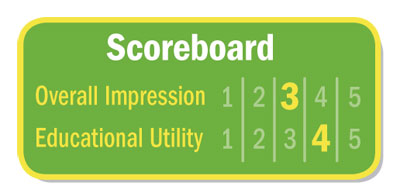 To be honest, I’m not a very talented artist—I even find creating things with conventional pens and pencils difficult. Some other YA library staff, who tried Doodler at my request fared much better than I did. They made some beautiful pieces, including a butterfly that could be easily turned into a pin.
To be honest, I’m not a very talented artist—I even find creating things with conventional pens and pencils difficult. Some other YA library staff, who tried Doodler at my request fared much better than I did. They made some beautiful pieces, including a butterfly that could be easily turned into a pin.
3Doodler now costs $99, including 50 strands of plastic. Additional plastic is $9.99 per 50-strand pack.
So, was the 3Doodler worth the wait? I think so. As a first generation device, it’s not perfect, but it demonstrates the possibilities of this technology. I would definitely use it with teens. Ideas: they might research setting up a jewelry store on Etsy, including strategies for pricing their work, what types of jewelry sells, and so on, and then create their inventory with the 3Doodler.
For libraries with maker and/or STEAM projects, the 3Doodler could be a nice tool for producing sets for animated movies. It might even help focus discussion groups—for example, by creating replicas of buildings in the community for historic preservation commission meetings.
It’s not a perfect tool for creating 3D objects, but, if you have a little pioneer spirit in you and are willing to keep your expectations modest, the tweens and teens you work with might enjoy taking a trip on the cutting edge.
The job outlook in 2030: Librarians will be in demand
The job outlook in 2030: Librarians will be in demand
ALREADY A SUBSCRIBER? LOG IN
We are currently offering this content for free. Sign up now to activate your personal profile, where you can save articles for future viewing






Add Comment :-
Be the first reader to comment.
Comment Policy:
Comment should not be empty !!!