From Keynote to Sphero, Tech Tools Foster Meaningful Connection Among Students
Solving real-world problems with VR, using translation tools with English-language learners, and upping the robotics game are a few ways librarians use tech to engage students.
 |
Working on Tinkercad at Truman Middle School in St. Louis, MO.Courtesy of Truman Middle School |
![]() There aren’t many English Language Learners at West Hills High School in Santee, CA. So, when the school welcomed several students from Afghanistan who only spoke Pashto, educators were at a loss.
There aren’t many English Language Learners at West Hills High School in Santee, CA. So, when the school welcomed several students from Afghanistan who only spoke Pashto, educators were at a loss.
That’s when teacher librarian Suzanne Sannwald discovered Microsoft Immersive Reader. While there are other digital translation tools, many of the ones available are only useful for the most common languages. Immersive Reader can translate into over 60 different languages. And though the translations aren’t perfect, Sannwald says finding the technology was a huge breakthrough.
“[This student’s] face lit up because it was the first time the adults here could communicate with her,” Sannwald says. In addition to its use in the classroom, the app also allowed the school to communicate with the student’s family and leave messages, since they don’t have access to translators.
The free tool made a world of difference for Sannwald’s students. When it comes to effective tech use now, that chance for connection is what matters most. Whether you are an early tech adopter or still figuring out the difference between AR and AI, the engagement that tech offers students is key, librarians say, more than the novelty of the tool.
For school librarians with computers or iPads available for students, there are myriad new apps available. But sometimes, an old favorite is the top pick. One of library media specialist Megan Vallis’s staples is Keynote. Apple’s answer to PowerPoint, Keynote is more than just a tool to create slideshows.
“What I love about Keynote is that it takes kids to a higher level of learning,” says Vallis, who works with nearly 750 sixth to eighth graders at Truman Middle School in St. Louis, MO, where she runs both the library and a design lab.
Keynote makes it easy to create templates and quickly share with students, but it also allows librarians to get creative when designing lessons. For a recent unit on figurative language, Vallis used the app to create a scavenger hunt. Rather than fill in the definitions of metaphor and simile, students searched the library for book covers with examples of those terms and uploaded them to the shared Keynote file.
 |
From the left: A student from Afghanistan uses Microsoft Immersive Reader to translate from English to Pashto at West Hills High School in Santee, CA; Coding at Central Elementary School in Escondido, CA.From the Left: Courtesy of West Hills HS; Courtesy of San Diego County Office of Education |
“It makes it more fun and interactive than just responding back with what each term means,” Vallis says, and with Keynote she can add an Insert Photo button directly into the template, meaning students can take a photo and have it automatically inserted into the project without having to leave the app.
Apps to connect and inspire
For many librarians, discovering apps that are impactful and affordable is an art form. Jonathan Hunt, coordinator of library services for the San Diego County Office of Education, says one of his recent favorites is Novel Effect. Named one of the best digital tools of 2022, the app combines storybooks and speech recognition to bring read-alouds to life.
“It’s a very cool app that allows you to choose a storybook, and as you read, the microphone picks up on key words to provide sound effects, like wind whistling or thunder crashing,” Hunt says. Kids and librarians alike loved it, and older readers rediscovered picture books thanks to the excitement of the sound effects.
Hunt recognizes the allure of novelty. “If something is new, we want to learn about it,” he says. “We’re often the early adopters, but we don’t always ask ourselves, ‘What’s the bigger picture?’”
One of Hunt’s favorite resources is the annual American Association of School Librarians’ Best Digital Tools for Teaching and Learning list, which celebrates tools for their use of innovation, collaboration, and exploration. Past winners have included FabuLingua, an interactive story app that teaches students Spanish; Classroomscreen, which lets librarians use QR codes, groups, timers, whiteboards, and more in one space; and NoodleTools for students to use to create citations, take notes, and create an outline.
Finding these new tools might be relatively easy. But integrating them in the classroom is another matter.
“Everyone’s biggest fear of using technology is failure,” notes Arika Dickens, a former elementary school librarian and current member of the ALSC Children and Technology Committee. Dickens recommends picking one new tool for each grade level, or even one tool for several grades, and devoting a few lessons to exploring and getting comfortable with it. Dickens loves Bee-Bots to teach directional language and programming to younger students. Kids can simply press the direction buttons on the back of the robot to program it where to go.
To make it even more educational, Dickens recommends weaving the technology with a lesson. For example, if students are in the middle of a read-aloud where the main character goes on a journey, you can create a map and have students try to get the Bee-Bot to follow the path of the main character.
For Nikki Robertson-Griffin, school librarian at the Hutto 9th Grade Center in Texas, impactful tech tools “need to connect people,” she says. “I’m not a big fan of technology that attaches a child to a computer or device and puts them in isolation, not interacting with others.” That’s why she says she loves tools like Wakelet and Canvas to share resources and information, keeping students and teachers alike plugged in to what’s happening in the library.
Dickens agrees and appreciates apps like Seesaw or ScratchJr that afford students the opportunity to “look around, see what’s happening, and think about how they could learn together and not just sit by themselves,” all of which lead to real learning: “That’s where the magic of tech happens.”
 |
At the Evanston (IL) Public Library Cardboard Carnival workshop and festival, kids work with Northwestern University student mentors to invent games with the microcontroller Circuit Playground Express. |
Coding and robotics for every age
Jack Schultz is the senior maker and technology librarian at Indian Prairie (IL) Public Library, where he runs programming for kids and teens. He introduces coding and robotics to kids as young as three years old.
One of his favorites is still Cubetto, the “adorable little wooden robot” that Schultz says is like story time, but with technology. Kids place colored directional pieces on a wooden board trying to get Cubetto to a destination—like the grocery store—based on a book that goes along with it. As kids get more adept, there are advanced options, such as Sphero and Ozobot, for teaching coding through a similar model.
Despite the fact that all these tools have been around for some time, they remain the favorite go-to for many librarians. “Sphero is great because it is easy to get started with, waterproof, and opens up many other opportunities such as coding, obstacle-style challenges, and science discovery,” Schultz says. And Cubetto remains the best introduction to robotics and coding for kids three to five years old because “the mats and simple directional coding lend well to story times, and the difficulty of bot coding can be increased as the child learns from stories and play,” he adds.
For students in elementary and middle school, librarian Tyler Works of Evanston (IL) Public Library recommends MakeCode, the free online platform from Microsoft that is similar to the popular block-based program, Scratch.
“The cool thing is that it has a lot of different modules built in,” Works says. “One is Arcade, specifically for game development, and another module is made for Minecraft Education.”
Works says MakeCode lets kids quickly dive into what they enjoy most. “I love Scratch, but because it’s not entirely game focused, it can be hard to get to the starting point of a game,” he says. With MakeCode, kids can make a game in under an hour.
Virtual reality
Erica Trowbridge has been using VR with her middle and high school students at Oakridge Public Schools in Muskegon, MI, for several years. What started off as a COVID-19–era curiosity has grown into a collaborative tool that has allowed students to explore locations from the Arctic Ocean to the human body, using apps like National Geographic Explore VR and YouTube VR.
Trowbridge works closely with teachers to make sure lessons are integrated with what students are learning in class. One app Trowbridge recommends is Prisms, an experiential VR program where students use math concepts to solve real-life problems, like repairing a fictional town’s power grid after an avalanche.
Her VR savvy has benefitted the whole school. Last year, Trowbridge says, there weren’t enough students to fill an anatomy class. In its absence, the science teacher asked Trowbridge if she could bring interested students to the library to use a VR anatomy app. This year, the school is offering an actual class, thanks in large part to the excitement generated by students after their virtual experience.
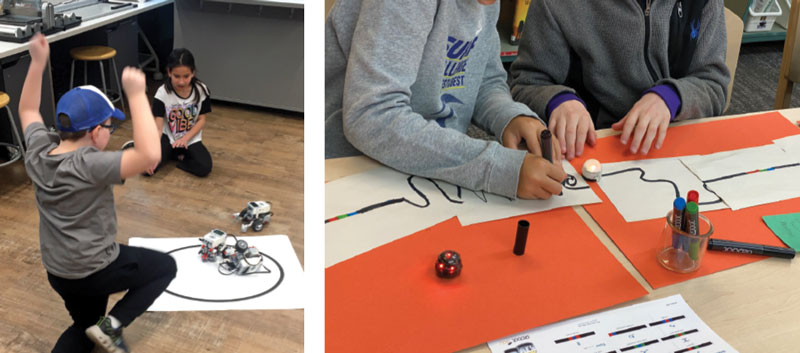 |
From the left: Kids learn to code with LEGO EV3 robots at the Indian Prairie (IL) Public Library Maker Studio; Fifth graders at Sunset Elementary School in Bellevue, WA, create code for an Ozobot to follow. |
Hands-on tools
Still, many students are most excited about tools they can touch.
“I find with a lot of kids, what gets their attention is being able to come in, do something, and walk away with what they created,” Schultz says of the students who visit the Maker Studio he runs. Right now, one of the most popular devices is the sublimation printer, which can transfer a design from paper onto an object like a T-shirt or mug. Other kids love the embroidery machine, which they use to stitch logos of their band, or athletic team logos onto a school jacket.
“They love that they can come away with something, show it off, and tell someone they did it themselves. That’s the best thing of all,” Schultz says.
Devices like 3-D printers and laser engravers are only as powerful as the tools that students learn to create their designs. Vallis says her students enjoy using Sketchbook, the free app that seamlessly transfers student drawings to the school’s Glowforge laser cutter, and Tinkercad, which students use to design and then build 3-D projects.
Works has found that students also love projects they can build and hold, something that wasn’t always as easy as it is today.
“The learning curve 10 years or so ago was so high it was hard to let kids just explore,” Works says. “They had to follow step-by-step what I was doing in front of the classroom.” Now, so much of the tools available are self-directed, with low floors of accessibility and high ceilings for exploration.
One of Works’s favorite pieces of tech is the Circuit Playground Express, a programmable microcontroller server designed for kids. Works has been using the circuit with students as part of his Cardboard Carnival project, inviting students from fifth to eighth grade to design and program an interactive cardboard game with the server controlling some aspect, like a spinning wheel or a gate that swings back and forth.
It can take time to identify the tech winners. Admitting to students that you’re testing something new and it might not be a slam dunk makes trying new tech a better group experience.
“I tell my students, ‘We’re going to see if this works and we’ll go from there,’” says Dickens.
Andrew Bauld is a freelance writer covering education.
RELATED
The job outlook in 2030: Librarians will be in demand
The job outlook in 2030: Librarians will be in demand
ALREADY A SUBSCRIBER? LOG IN
We are currently offering this content for free. Sign up now to activate your personal profile, where you can save articles for future viewing






Add Comment :-
Be the first reader to comment.
Comment Policy:
Comment should not be empty !!!