15 Resources for Teaching Hour of Code Online in December
Use these tools to engage students of every age in Hour of Code, planned for the week of December 7-13.
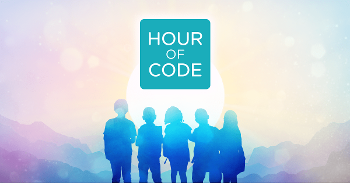 Hour of Code has been around since 2013, encouraging students to learn not only to navigate a digital world, but to participate fully in creating that world. During this pandemic, and perhaps for some time after, educators will almost certainly be doing some online teaching. For some, that might create bumps in their Hour of Code plans. That’s probably not the case for librarians. We tend to be masters of flexibility, with buckets of resources for almost every situation.
Hour of Code has been around since 2013, encouraging students to learn not only to navigate a digital world, but to participate fully in creating that world. During this pandemic, and perhaps for some time after, educators will almost certainly be doing some online teaching. For some, that might create bumps in their Hour of Code plans. That’s probably not the case for librarians. We tend to be masters of flexibility, with buckets of resources for almost every situation.
Hour of Code can make learning to code fun and accessible. Here are resources to help fill your Hour of Code bucket. Whether your teaching happens online or not, you’ll be ready.
For everyone
Hour of Code Activities The organization that originated this world phenomenon has activities for all ages and challenges for a variety of age groups. The offerings get a bit thin in the upper grades, but this is still an awesome resource for non-computer science classes. Use the filters at the top to make a list that works for you and your teachers.
Grades K-2
Scratch Jr. Based on the Scratch we all know and love, this app is made for the pre-readers. Currently, this is only offered as an app and isn’t available on a browser. For those schools that have iPads in the lower grades, this is an excellent option.
Code.org's Course A 2020 Course A is oriented to pre-readers and is designed to be a course of study instead of a drop-in activity. A potentially ideal for librarians who are working in an embedded environment. Single activities can be drawn from the course to facilitate a drop-in lesson.
Code Spark This app, also geared toward pre-readers, is good for classes that work with iPads. It is free to try and $9.99 per month afterward.
Hour of Code with Kodable Kodable offers a no-login lesson that does a good job of protecting student privacy. It has both Java and non-Java options depending on the capabilities of the students’ technology. The site design is similar to a Bitmoji classroom with clickable areas, so many will find it to be a familiar interface.
Grades 3-5
Scratch A perpetual favorite because it is a solid choice, Scratch provides banks of activities for students to do independently. The “Scratch Cards” provided on the website target specific coding skills, allowing students to create projects that might be a reach, but are engaging.
CS First This is a completely free coding curriculum offered by Google. In typical Google fashion, it is extremely easy to navigate, integrates neatly with Google Classroom, and has a full complement of Hour of Code activities that you can assign to one or multiple classes. Side note: CS First also offers activities that integrate language arts curriculum with coding.
MakeCode Micro:bit Micro:bit’s easy microcomputer coding interface now has a simulator on the site. MakeCode can easily transfer to in-person learning, making it ideal for hybrid environments. It also has a variety of tutorials and games to teach physical computing in fun and interactive ways.
[READ: Coding Is a Literacy | Opinion ]
Grades 6-8
Code Monster Code Monster looks spare, but it is rich in content. By clicking on the monster, students can walk through manipulating Javascript. Unlike Scratch, which has the coding script behind a button, CodeMonster allows students to edit and create script instead of relying on blocks. This is a great middle step to move students from block coding to scripting.
CodeCombat After a free trial, CodeCombat costs $9.99 per month. It’s an expensive license, but well worth it. CodeCombat uses competitive game play to teach script. This is another program to use with students who are ready to move away from block coding. Further, CodeCombat is available in more than 50 languages, which makes it an accessible choice for ELL students.
Grades 9-12
For History classes: A Brief History of Computer Science This very cool infographic by Julie Rossman can provide a great jumping-off point to talk not only about the history of computer science, but also the people and ideas that moved our understanding forward. Students can use Adobe Spark or Canva to create their own infographics!
For Language Arts classes: Raspberry Pi's Tell a Story This lesson from Raspberry Pi doesn’t require the microcomputer; rather, it uses trinket.io to walk students through creating a story with code. Students can use the simple interface and use code to tell a story.
For art and music classes: Google's Creative Summer Though billed as a “summer” collection, this selection of experiments by Google uses machine learning and code to create art and music, and is a good resource year-round. The Assisted Melody experiment is especially interesting for Hour of Code.
For Math Classes: BlocksCAD This program uses block coding, similar to Scratch, to create 3-D objects on a coordinate plane. The free version is simple to use, and the paid version includes a rich bank of lesson plans.
For Science classes: MyPhysicsLab An online simulator that is great for teaching variables, a concept that stretches across math, science, and coding. Making small changes and observing the effects is engaging and fun for students.
IdaMae Craddock is the librarian at the Albemarle (VA) Lab Schools.
The job outlook in 2030: Librarians will be in demand
The job outlook in 2030: Librarians will be in demand
ALREADY A SUBSCRIBER? LOG IN
We are currently offering this content for free. Sign up now to activate your personal profile, where you can save articles for future viewing






Add Comment :-
Be the first reader to comment.
Comment Policy:
Comment should not be empty !!!