Britannica LaunchPacks | Reference Database Review
Sets of digital resources organized around particular topics, LaunchPacks offer learning resources on everything from Mae Jemison to the Lewis and Clark expedition.
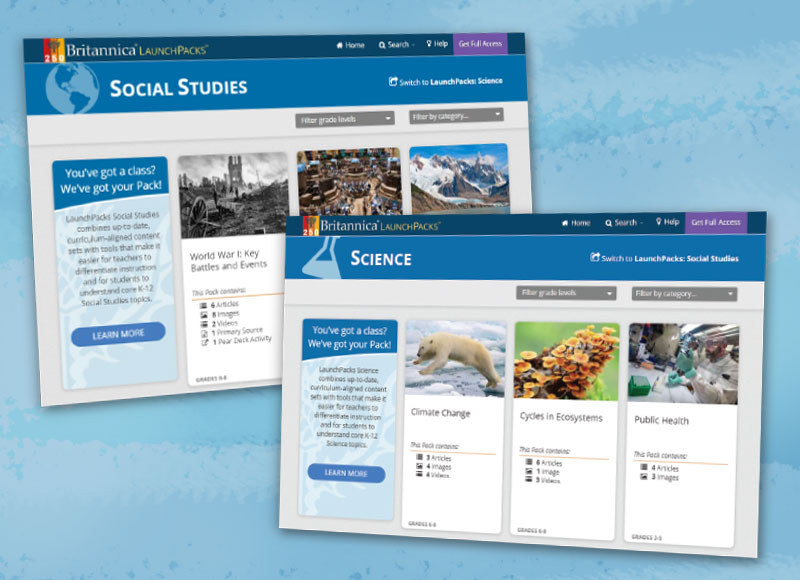
URL packs.eb.com/social-studies; packs.eb.com/science
Grade Level Gr 3 Up
Cost LaunchPacks is priced at $3 per student.
Content LaunchPacks are sets of digital resources organized around particular topics, similar to the “collections” feature in Follett Destiny but primarily curated by Britannica. Packs function like virtual stacks of cards that can be opened and viewed together on screen. There are currently two sets available, each housed within its own search framework: “Social Studies” and “Science.”
Though the resource is marketed toward PreK to 12th graders, it’s unlikely that students younger than third grade will be able to use it effectively. The interface, while clean and simple, isn’t as focused on young children as products such as PebbleGo or World Book Kids and requires some basic reading for navigation.
Resources include photos, text articles, short videos, and some primary sources. The “Social Studies” pack that covers the Native Americans of the Great Plains, for example, features the text of the 1853 treaty ratified between the U.S. government and the Comanche, Kiowa, and Apache tribes. “Science” includes information on Mae Jemison, who in 1992 became the first Black woman to journey into space.
Among the other materials are learning resources (available as PDFs, with examples such as compare-and-contrast activities), interactives, and activities for Pear Deck, an interactive add-on for Google Slides.
Nearly all of the content observed is sourced to Britannica, though some packs contain links to external websites. A pack for the Lewis and Clark expedition includes a link to a PBS page about York, an enslaved Black man who was part of the Lewis and Clark expedition.
For both content areas, a drop-down menu allows users to filter content by four grade ranges (prekindergarten through second grade, grades three to five, grades six to eight, and grades nine to 12). A second menu filters by dozens of predetermined categories, such as “Ancient Civilizations: African Kingdoms and Empires,” “Countries: South America,” “U.S. Geography,” and more.
Some topics are represented by more than one pack. “Science,” for example, offers three packs called “The Treatment and Prevention of Disease,” one for each of three grade level ranges.
Articles may be differentiated to two or three different reading levels—up to fifth grade, sixth through eighth, and high school. Each article has a read-aloud function with simple controls posted just below the title.
When a word is highlighted in the text, a box pops up with definitions from Merriam-Webster in both English and Spanish on separate tabs. Longer articles feature a mouse-over/popup table of contents along the left edge of the text field. Users can increase or decrease font size, print, generate citations in any of four widely recognized styles, and translate content into more than 80 languages using Google Translate.
LaunchPacks may be used on mobile devices, though, as tested on an iPhone 8, the numerous packs are stacked vertically in a single column and some of the controls are cramped and difficult to identify. Effective navigation can be a challenge.
Student and teacher resources Teachers can search for content to align with more than 60 standards frameworks and any K–12 grade level. They can also create an individual account. When doing so, they are presented with a brief questionnaire identifying their school, grade level taught, and topics of interest.
Once in the account, a teacher can “favorite” packs for use later. Packs can also be customized by adding notes, uploaded content or external links, a graphic organizer such as a Venn diagram or KWL chart, or a quiz on KAHOOT!, the learning games and trivia quiz platform.
Teachers may choose from learning strategy activities, such as identifying the main idea, summarizing, or journaling, to attach to particular resources. Question sets may be added on topics such as understanding perspectives. They can also create classes, send join links to students, or import rosters directly from Google Classroom for creating, saving, and assigning activities.
Student accounts allow users to customize packs by setting desired reading levels, adding their own notes, uploading articles, and providing external links. The student account also includes annotation tools that allow users to add highlights, comments, questions, and vocabulary checks, as well as connections to other content.
Verdict With a clean and intuitive interface, a full complement of standard database tools, ample options for customization, and a rich supply of content from a trusted source, Britannica LaunchPacks is a powerful tool in a rapidly expanding field of resources for distance learning or for online research.
Bob Hassett, Luther Jackson M.S., Falls Church, VA
RELATED
The job outlook in 2030: Librarians will be in demand
The job outlook in 2030: Librarians will be in demand
ALREADY A SUBSCRIBER? LOG IN
We are currently offering this content for free. Sign up now to activate your personal profile, where you can save articles for future viewing






Add Comment :-
Be the first reader to comment.
Comment Policy:
Comment should not be empty !!!