Making the Most of Duolingo's Updates
 Duolingo has added practice elements and a flashcard option that will make it an even more powerful tool for language learners of all ages. These latest additions will be particularly useful for teachers and librarians who work with foreign language students.
Duolingo has added practice elements and a flashcard option that will make it an even more powerful tool for language learners of all ages. These latest additions will be particularly useful for teachers and librarians who work with foreign language students.
Chatbots and clubs are designed to increase interaction and encourage users to practice their skills. For those who are shy about speaking a new language with people and those who don’t have a practice buddy nearby, Duolingo’s chatbots offer a way to rehearse real-time conversations through the wonders of artificial intelligence (AI). The chatbots are currently available only through Duolingo’s mobile app and offer an experience similar to texting, but in this case, users are texting with AI software, which leads them through a simple conversation in a variety of scenarios that language learners might encounter if they were engaging a native speaker. Users are presented with several chat options on various themes, such as visiting a restaurant or making simple introductions.
In each case, they are led through an interaction with plenty of illustrations to help them decipher challenging vocabulary. In addition, each word in the conversation can be tapped for a translation. Correct responses can earn additional experience points that count toward the overall score. On the other hand, if users get stuck, they can tap a “Help me reply” button for suggested possible answers. Because the focus is on the back-and-forth flow of conversation, the chatbots offer a somewhat natural experience that will help users strengthen their ability to compose entire conversations and practice word recognition based on context.
However, because of the limitations of bots and simple artificial intelligence, users can enter only a very narrow range of responses, which limits how much they can learn from their mistakes and serves as an unnatural constraint on the flow of conversation. Also, more advanced learners may be disappointed to find that they are offered fairly simple conversation options even if they have completed more advanced Duolingo lessons.
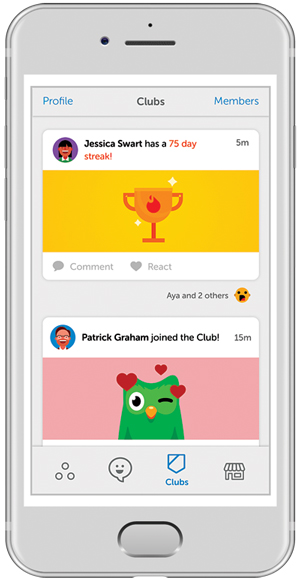 Overall, chatbots are a nice option for practice in Duolingo and will appeal to many. The debuted bots feature Spanish, French, and German; over time, Duolingo plans to expand to other languages.
Overall, chatbots are a nice option for practice in Duolingo and will appeal to many. The debuted bots feature Spanish, French, and German; over time, Duolingo plans to expand to other languages.
The second new feature added to the Duolingo app is the clubs option. Described on the Duolingo blog as “like having gym buddies, but for your brain,” this change doesn’t add any new lesson features, but instead allows kids to connect with other Duolingo users in new ways. Each user has the option to create their own club or join someone else’s. Those who opt to create their own club can name it and invite up to 15 Duolingo users. Club members can see others’ accomplishments to keep one another motivated and spawn friendly competition. Each can also share a comment or reaction emoji on other members’ achievements.
Clubs can be public or private, giving users control over who they interact with. It’s easy to see how teachers or librarians might use this to keep language learners motivated outside of class or even over school breaks. Clubs are a nice addition to Duolingo’s gamification options, offering alternatives for those who are self-motivated and who do their best work when pushed by their friends. As with the chatbots, clubs are currently available only on Duolingo’s iOS and Android apps, but they might eventually come to the web version of Duolingo.
Flashcard fun
In addition to adding features to its core language-learning app, Duolingo has developed a stand-alone app called Tinycards that focuses solely on flashcards. This free tool offers a nice array of features that will appeal to teachers and students alike. For students, the app offers the option to practice not only language skills but other memorization-focused topics through flashcards. It presents a mix of flashcard decks created by Tinycards users and those created by Duolingo to support existing language lessons and other languages, such as American Sign Language and Japanese. New flashcard decks are added all the time, and they cover a range of topics, from geographic information to Morse code. The experience of using the flashcards is an intuitive one, and it also allows users to practice with the cards through a combination of multiple choice, writing, and reading. There is also an option to go through the flashcards without being asked questions, as well as a separate quiz feature. As with Duolingo lessons, there are opportunities to report content that is inappropriate or incorrect, a process that helps to improve the quality of the flashcard decks.
In addition to using existing flashcard decks, users can create their own decks with a mix of text and images appropriate for virtually any topic that can be studied flashcard-style. Adding visuals is a seamless experience, since there are options to search the web for images from within the app, take a new picture, or choose one from the device’s saved images. Completed flashcard decks can be made private or shared with the entire Tinycards community, making it easy for educators to create their own flashcard decks to share with their students or to turn this process into an assignment for students to create and share decks. Though there are plenty of other flashcard apps out there, Tinycards offers a user experience that makes it well worth checking out and is a great supplement for those who want new ways to practice their language skills beyond Duolingo’s lessons. Currently, Tinycards is available both as an iOS app and on the web, and Duolingo plans to launch an Android version in the future.
Verdict
Whether you are an experienced Duolingo fan or a new user, these features warrant an additional look. They’ll help kids take their language learning to a new level. While Duolingo will probably never replace language classes, these new tools make it an even better option for supplementing classroom instruction.
RELATED
The job outlook in 2030: Librarians will be in demand
The job outlook in 2030: Librarians will be in demand
ALREADY A SUBSCRIBER? LOG IN
We are currently offering this content for free. Sign up now to activate your personal profile, where you can save articles for future viewing







Add Comment :-
Be the first reader to comment.
Comment Policy:
Comment should not be empty !!!