Virtual Libraries and Bitmoji Classrooms Bring a New Kind of Book Browsing
Remote learning—and finding a new book—is more fun as educators get creative and add a personal flair with their Bitmoji libraries and classrooms.
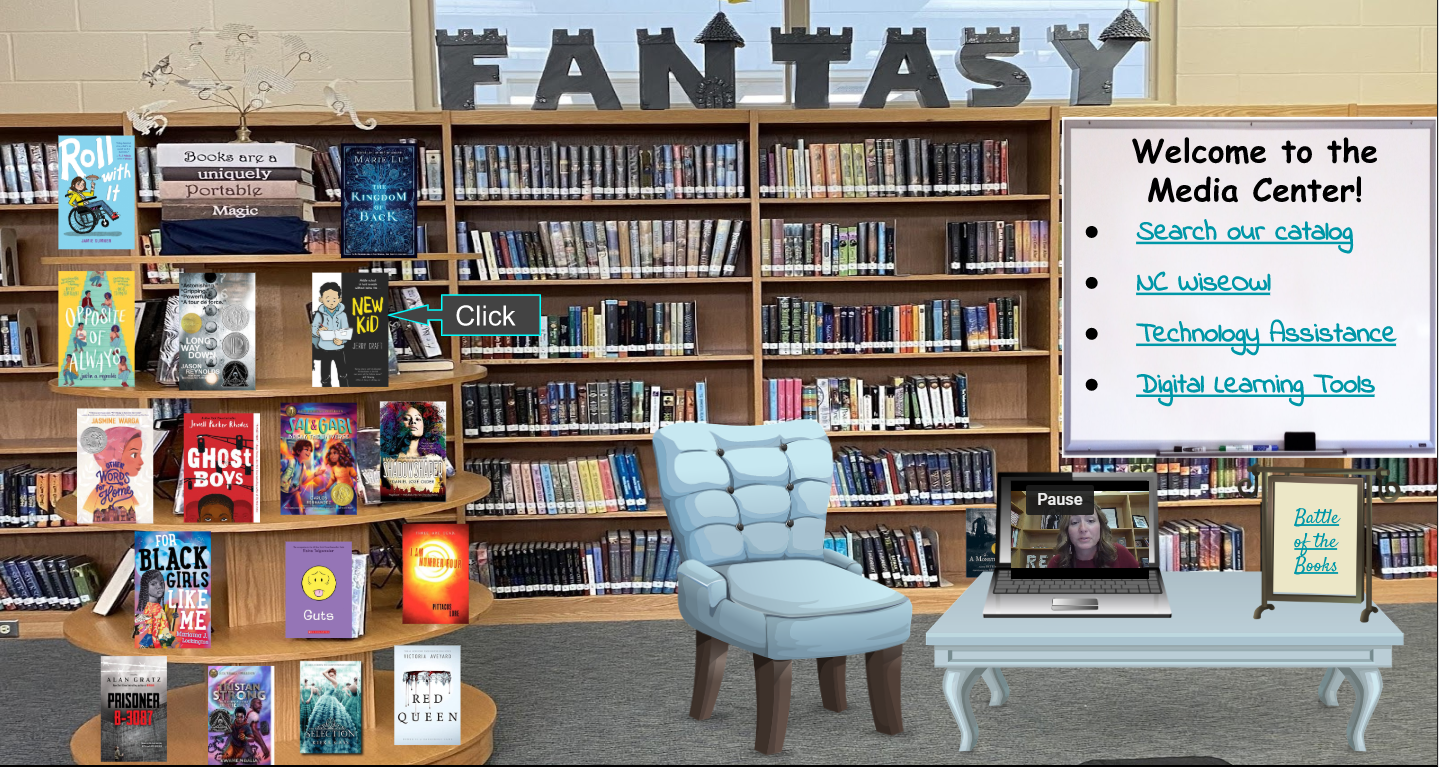 |
Angel Murdock's Holly Grove Middle School virtual library |
As the school year gets into full swing, educators across the country are adjusting to radically different learning environments. With millions of kids learning from home and on screens, many teachers and librarians are embracing new ways to connect virtually with their students. Educators are creating Bitmoji and interactive classrooms, and also developing virtual classroom libraries to ensure students are able to access books digitally and are able to read from home.
Even in places where students are attending school in person five days a week, kids are coming into libraries less often, and there are limits on how students deal can handle and take home books from school. Many school libraries are being used as classrooms in order to provide for social distancing requirements, and public libraries remain closed or with limited services offered.
“So many kids miss the library,” says Angel Murdock, the media specialist at Holly Grove Middle School in Holly Springs, NC. Murdock created an interactive library site for her school. “Since kids can’t browse physically for books, we are reinventing what we do.”
 |
Shana Ramin's virtual library resources page. |
Bitmoji classrooms and interactive libraries
When schools closed and remote learning started last spring, many educators began creating Bitmoji classrooms. These virtual learning environments are highly visual and interactive and can be customized in myriad ways. They have also become a huge trend among educators. On Facebook, a group called Bitmoji Craze for Educators has about 500,000 followers and passionate posts, and a large amount of Bitmoji related content is available on Pinterest and YouTube.
“Bitmojis are a fun way to connect with students,” says Shana Ramin, a middle school technology teacher at Norup International School in Berkely, CA. Ramin runs the blog helloteacherlady.com and has created tutorials to help educators learn how to create Bitmoji classrooms. “They allow you to display information in a more visual way which has been very helpful for my students.”
|
Create a Bitmoji Classroom Download the Bitmoji app on your iPhone or Android, and follow the steps to create an account and character, a cartoon version of yourself. After creating your Bitmoji, add the free Bitmoji Chrome extension to your Chrome browser on your computer. The extension allows you to insert your Bitmoji into a virtual classroom. Next, go to Google Slides to create a virtual classroom. Start with a blank slide, and then add a background. You also need to collect other images for your scene, which can be done through Google Images. There are many templates to create their scene. After images and text, you can also add in hyperlinks, such as YouTube book trailers. The last step is to publish the Bitmoji classroom to the web. |
A Bitmoji classroom is usually created through Google Slides and can have many different links. Teachers can post announcements, give assignments, showcase new books, and link to videos on YouTube and other sites. Some teachers are using their Bitmoji classroom as their main classroom page during remote learning, while others link their Bitmoji classroom to their main page in Google Classroom or other platforms. Some educators are painstakingly creating their Bitmoji classrooms to closely resemble their physical classroom.
Some librarians are creating interactive libraries that have some of the same features as a Bitmoji classroom. Murdock spent her summer creating an interactive library in Google Slides that has a number of links. The main page has a photo of the school’s physical library.
“I wanted the kids to be able to recognize their own library,” Murdock says.
Instead of using a Bitmoji character, she decided to put in a short video of herself so her students can see her. The interactive homepage also includes a link to the catalog and a link to digital tools for students.
Other educators are coming up with interesting virtual ideas to encourage kids to read and connect with books and authors. Shannon McClintock Miller, innovation direction of instruction technology at Van Meter (IA) Community School, is trying out a number of new initiatives at her school.
|
|
On Shannon McClintock Miller's blog, she is sharing Bitmoji library ideas and other librarians' creations. |
The library’s main page has an interactive document that Miller created in Google Slides that includes info about upcoming events, such as live read-alouds and virtual author visits. Miller has created a “Bookhub” program which she modeled after the food app Grubhub as a way to have students browse books and “order” which books they want to read.
Miller, who runs the blog thelibraryvoice.com, has also started a virtual makerspace, which allows kids to choose from a host of activities in different categories. She put it together in a choice board format.
“I am trying to get the kids to engage with books in unique ways,” Miller says. “We have always had a strong online presence. Now we are looking at how we are making it and marketing it to get kids excited and engaged.”
[READ: Librarians Create Digital Book Displays for Students and Patrons]
Virtual classroom libraries
Some teachers are creating virtual classroom libraries to allow their students to browse and access books from home. Literacy staff developer Clare Landrigan has been working on developing digital classroom libraries for the last six months.
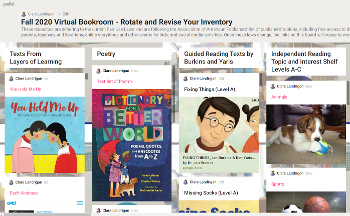 |
Clare Landrigan's virtual library. |
While she has recommended sections, Landrigan advises educators to set up their library based on what they think works best for their students. She recommends that educators survey kids to find out what they want and use that to help them organize their books. Landrigan uses Padlet and has a template that teachers can use to make their own. Her template is organized with different digital “bins,” similar to how many classrooms and school libraries are set up with physical bins. The sections include virtual bins for independent reading levels (A-Z depending on the age and levels of the students), as well bins for series books, poetry, mentor texts, humor books, magazines, podcasts, read-alouds, and more. When students click on a digital bin in the virtual library, they are taken to a Google document that has a list of book titles, and students can click on the book they want to read. The titles are hyperlinked, so that when a student clicks on the link, they are brought to digital version of the book. The digital books are housed on platforms such as Epic, Unite For Literacy, Storyline Online, and more, and all of them adhere to current Fair Use laws, Landrigan says. The virtual library can live inside a virtual classroom and can be accessed with a link on Google Classroom and other platforms.
“It’s important for kids to have choice,” Landrigan says. “We also need to think about representation and how we are rotating books to keep the inventory fresh and responsive to students’ interests, identities, and instructional needs.”
Landrigan has developed a series of free YouTube videos about setting up virtual classroom libraries, as well as templates that are available for educators to copy and use, all of which are available on her website, clarelandrigan.com.
Jen Greene, a second grade teacher at Penn Wood Elementary in West Chester, PA, set up a virtual classroom library this fall. Her school year started remotely in early September and she initially focused on getting to know her students as readers to help her know what to add to her virtual library.
[READ: Family Bonding Over Books in Turbulent Times]
“Usually at the beginning of the school year, I introduce the kids to the classroom library and they help me set it up,” she says. “Not being able to do that was really a challenge.”
Greene said she likes that the virtual library can keep evolving and she can quickly add links. “If a student tells me they are into an obscure topic, I can look for resources on that topic and add them in.”
Lorraine Magee, a third grade teacher at Murray Avenue School in Larchmont, NY, said teachers are all looking for ways to share books and other resources with students, both of which can be done through this virtual library.
“Reading has changed so much for people during the pandemic,” she says. “We have this opportunity to model for students who you can safely consume content online in a way that is respectful to the work of creators and writers.”
Bitmoji libraries and classrooms can be fun and personal and good for all subjects. See some more examples below.
|
|
One slide of Shannon McClintock Miller's bitmoji library. |
|
|
A prototype from SLJ blog NeverEnding Search. |
|
|
Example from the Texas Computer Teachers Association (TCEA.org). |
|
|
Shana Ramin and a couple of friends. |
Melanie Kletter, a freelance writer and editor in New York City, was previously a senior editor of TIME for Kids.
RELATED
The job outlook in 2030: Librarians will be in demand
The job outlook in 2030: Librarians will be in demand
ALREADY A SUBSCRIBER? LOG IN
We are currently offering this content for free. Sign up now to activate your personal profile, where you can save articles for future viewing


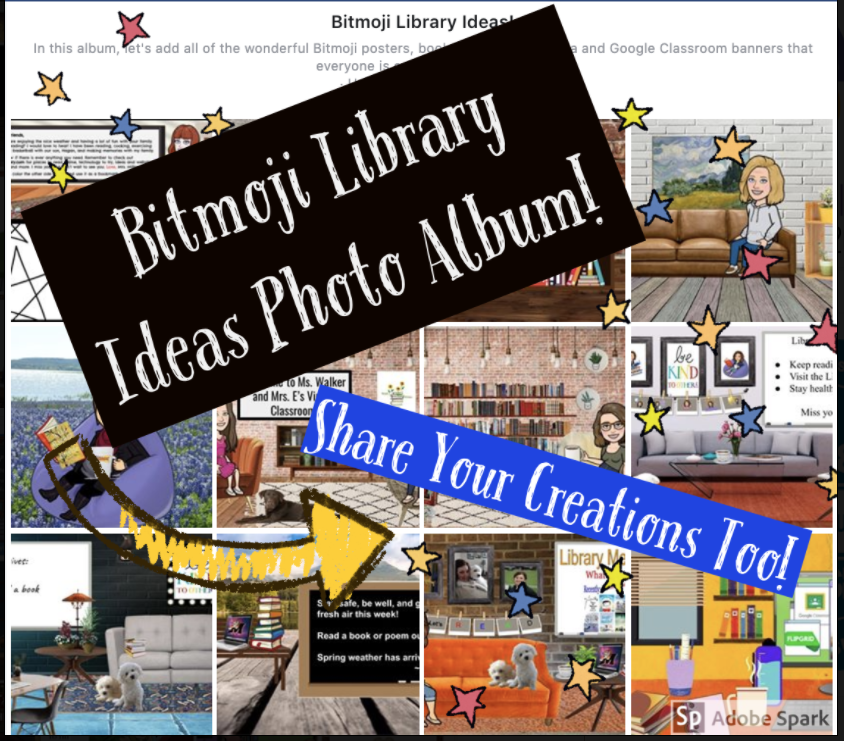
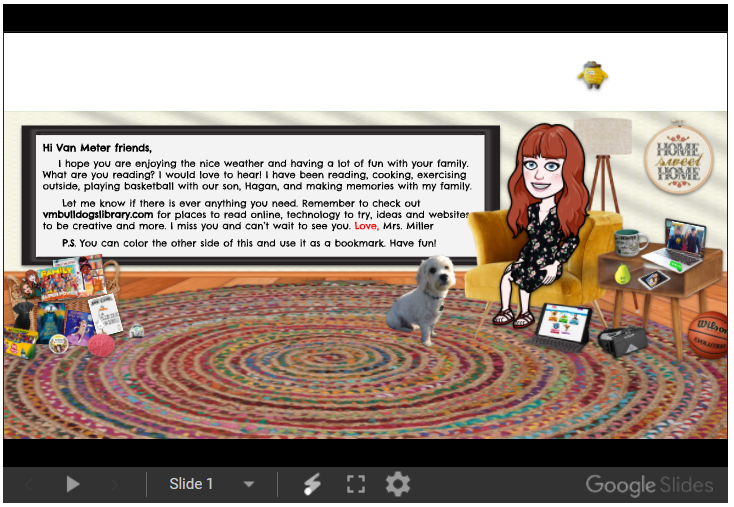


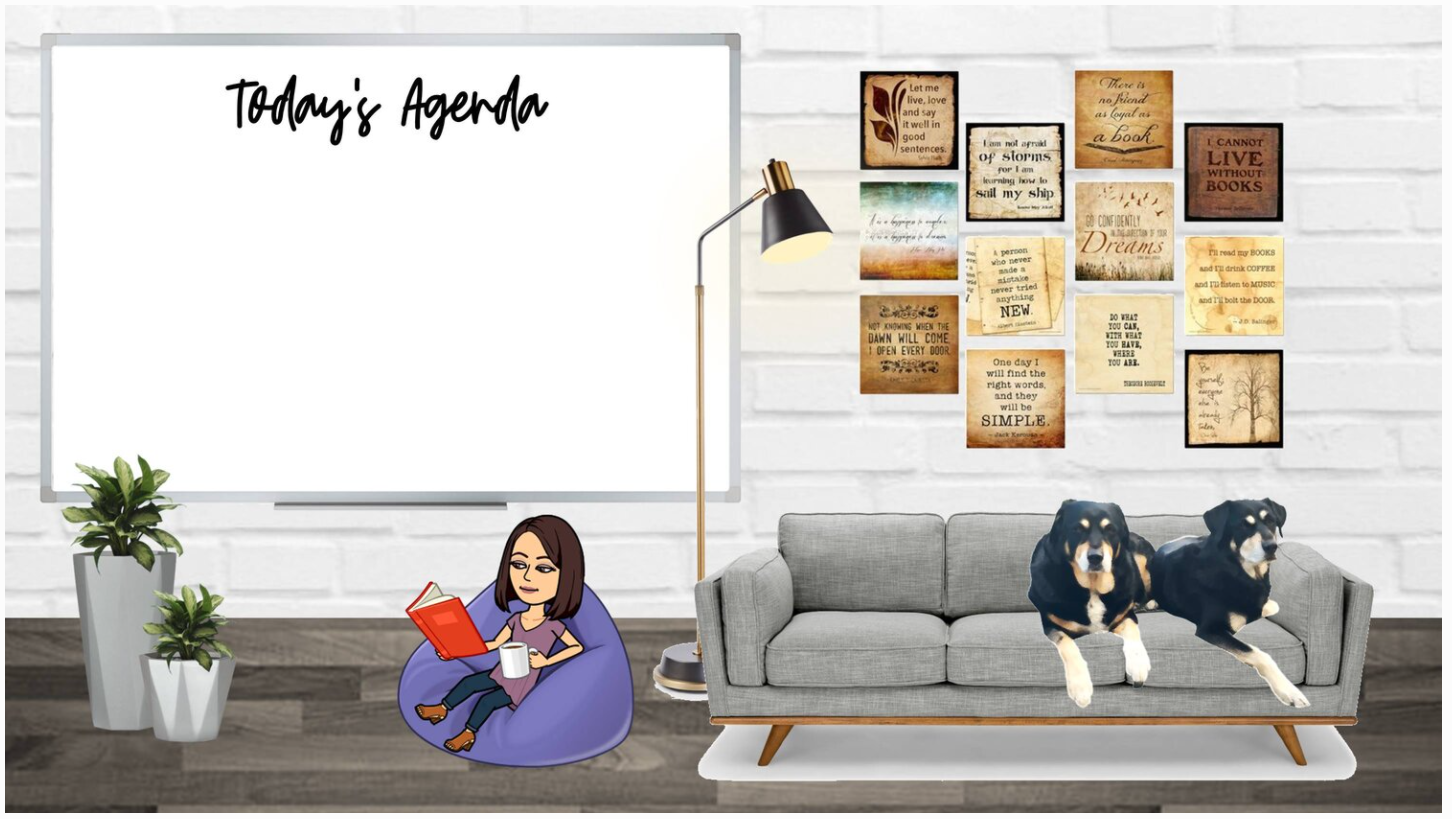




Add Comment :-
Comment Policy:
Comment should not be empty !!!